Top Class Actions’s website and social media posts use affiliate links. If you make a purchase using such links, we may receive a commission, but it will not result in any additional charges to you. Please review our Affiliate Link Disclosure for more information.

According to the Microsoft Windows class action lawsuit, Microsoft released the latest version of Windows 10 in July 2015 and offered all users a free upgrade.
Plaintiffs Stephanie Watson, Robert Saiger and Howard Goldberg allege that Microsoft aggressively advertised the free Windows 10 upgrade to users by causing a Windows 10 icon and popup reminders to appear on their computer screens.
The plaintiffs claim that the Windows 10 popup reminders would appear multiple times per day, providing the consumer with the option to either “Upgrade Now” or “Upgrade Tonight.” If the user does not want to select either of these options, he or she can click on an “X” to dismiss the popup.
However, even if the user clicks the “X,” the popup will appear again at some point during the day, the Windows 10 class action lawsuit states.
“The Windows 10 popups have no provision for their refusal or removal,” the Microsoft class action lawsuit says. Some users reportedly have sought professional IT help to prevent the annoying Windows 10 popups from appearing on their computer screens. Others have used the internet to find out how to remove the Windows 10 icon and stop the popups. However, these attempts were not always successful, according to the Windows 10 class action lawsuit.
“A great number of people have installed the Windows 10 system inadvertently or without full realization of the extent of the download,” the Microsoft class action lawsuit alleges. “Once downloaded, the Windows 10 system does not have an option for its deletion.”
Windows 10 is also capable of installing itself without the consumer taking any action, according to the Microsoft class action lawsuit.
Windows 10 can be deleted, but it is not easy to figure out how to do it, according to the Microsoft class action lawsuit. Most users will be unable to do it on their own and will need to seek assistance from an IT professional. The plaintiffs claim only about 10 percent of users are sufficiently computer-savvy to be able to figure out how to disable the popups or uninstall the Windows 10 upgrade.
“Also, a user only has 30 days to find out how to delete the Windows 10 application or else it becomes permanent,” the Windows 10 class action lawsuit states.
The plaintiffs claim that the Windows 10 installer does not check the computer system for compatibility before installing the operating system, and, as a result, many users have reportedly experienced hard drive failure or had their existing software rendered inoperable after Windows 10 was installed.
According to the Windows 10 class action lawsuit, many consumers have had to pay to replace or repair their computers after Windows 10 was installed. As a result, they have allegedly lost time and money and experienced significant aggravation as they attempted to recover their lost data.
The plaintiffs seek to represent themselves and a Class of all persons in the United States (except those in Louisiana and Puerto Rico) who had the Windows 10 upgrade installed on a computer that had Windows 7 or an earlier operating system, and who suffered loss of data or damage to their software or hardware within 30 days of installation.
The plaintiffs are represented by Daniel Edelman of Edelman Combs Latturner & Goodwin.
The Microsoft Windows 10 Class Action Lawsuit is Stephanie Watson, et al. v. Microsoft Corporation, Case No. 1:17-cv-02243, in the U.S. District Court for the Northern District of Illinois, Eastern Division.
ATTORNEY ADVERTISING
Top Class Actions is a Proud Member of the American Bar Association
LEGAL INFORMATION IS NOT LEGAL ADVICE
Top Class Actions Legal Statement
©2008 – 2024 Top Class Actions® LLC
Various Trademarks held by their respective owners
This website is not intended for viewing or usage by European Union citizens.






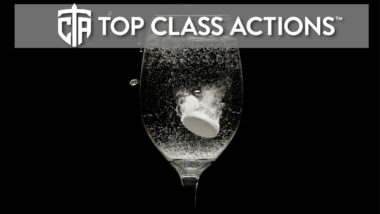




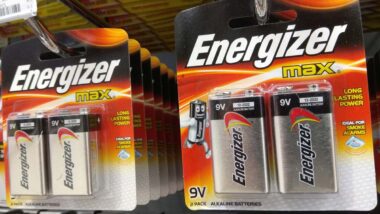



87 thoughts onMicrosoft Class Action Says Windows 10 Upgrade Damaged Hard Drives
OMG! I TRIED TO GET A LAW SUIT GOING BACK WHEN IT HAPPENED! I DID NOT AGREE TO THE DOWNLOAD AND TRIED EVERYTHING TO STOP IT! IT RUINED MY LAPTOP, (HP). Deleted all my information, apps, pictures and videos. I called and emailed the company. Informing them they owed me a new laptop plus damages and lost wages. I even emailed Bill Gates. Nothing. I mean nothing was ever done or even acknowledged. Please do add me to the list. Thank you.
My computer is so slow and keeps blinking the web pages its useless now after the windows 10 free upgrade it ruined my laptop
I have a Hewlett-Packard stream laptop with Windows 10 on it, I have been fighting with a Windows 10 update in September of the last year, I will be told there’s no room put in an SD card or USB card and we will it will help you make room, it didn’t or couldn’t it’s almost like it’s not recognizing me SD card of the USB, I basically had to do it manually, I finally got the laptop so it had enough room to download and install the next Windows 10 update which I believe was 1806, it appeared to download it uninstall it laptop turned off reboot it Allegan is telling me I need to download and install the newest update around and around and around in circles I went with us to finally one day I get a back box asking me if I would like to delete the prior version of Windows and I said yes okay fine off good now this version 1906 and we’re now in the same circle you don’t have enough room let us help you make room I end up having to make the room manually now there’s room for the download an installation and I’m getting error messages I have a list of them then I end up back to there’s not enough room I finally gave up because my Hewlett-Packard stream laptop was about to do just that stream its way across my living room. Now I’m currently using my laptop to watch TV in the evening I keep getting that nasty evil little green box telling me you need to update I click on it green screen comes up I click it goes away but it keeps coming back I just don’t want to deal with that update anymore at this point my laptop is working I’m afraid if I keep trying to proceed with this new upgrade I’m not going to have a laptop and it’s all I have right now I can’t afford to buy a new one. I don’t have a problem with a doing a new version I have a problem with that bat version does not analyze the computer first to determine what does that computer is compatible with their new version all-weather room can be made to download and install it is either of these conditions exist it should automatically turn off any recommendations to update, or give the computer owner B bility to turn off any future suggestions or recommendations to upgrade to the new version.
I have a Hewlett-Packard stream laptop with Windows 10 on it, I have been fighting with a Windows 10 update in September of the last year, I will be told there’s no room put in an SD card or USB card and we will it will help you make room, it didn’t or couldn’t it’s almost like it’s not recognizing me SD card of the USB, I basically had to do it manually, I finally got the laptop so it had enough room to download and install the next Windows 10 update which I believe was 1806, it appeared to download it uninstall it laptop turned off reboot it Allegan is telling me I need to download and install the newest update around and around and around in circles I went with us to finally one day I get a back box asking me if I would like to delete the prior version of Windows and I said yes okay fine off good now this version 1906 and we’re now in the same circle you don’t have enough room let us help you make room I end up having to make the room manually now there’s room for the download an installation and I’m getting error messages I have a list of them then I end up back to there’s not enough room I finally gave up because my Hewlett-Packard stream laptop was about to do just that stream its way across my living room. Now I’m currently using my laptop to watch TV in the evening I keep getting that nasty evil little green box telling me you need to update I click on it green screen comes up I click it goes away but it keeps coming back I just don’t want to deal with that update anymore at this point my laptop is working I’m afraid if I keep trying to proceed with this new upgrade I’m not going to have a laptop and it’s all I have right now I can’t afford to buy a new one. I don’t have a problem with a doing a new version I have a problem with that bat version does not analyze the computer first to determine what does that computer is compatible with their new version all-weather room can be made to download and install it is either of these conditions exist it should automatically turn off any recommendations to update, or give the computer owner B bility to turn off any future suggestions or recommendations to upgrade to the new version. Observation, many people are having to buy a new laptop and this feels kind of fishy to me it almost feels like a combined conspiracy between microsoft and computer manufacturer to force people into having to buy a new computer or laptop just am observation