Top Class Actions’s website and social media posts use affiliate links. If you make a purchase using such links, we may receive a commission, but it will not result in any additional charges to you. Please review our Affiliate Link Disclosure for more information.

Plaintiff David Keith Cooper claims that he stored files in the Adobe Premiere Pro CC 2017.1 video editing software. Allegedly, the software permanently deleted his files and data that weren’t associated with the program. He says that the software did this though the Clean Cache function.
According to Cooper, when the Clean Cache function works properly, it should only delete temporary files, but, in this case it malfunctioned and permanently deleted files. Cooper says that many other users have been similarly affected the software defect and had their files deleted.
Cooper aims to hold Adobe Systems Inc. responsible for his loss, saying that the deletion of his files constitutes substantial property loss for him and all other consumers who had their files deleted. He says that the defect did irrevocable damage to his property and the property of many others.
The class action lawsuit says that Adobe Systems did not take reasonable measures to ensure that users’ files would be protected and would not be deleted. Allegedly, they knew or should have known that there was this risk, but did not disclose this possibility to users.
Cooper says that had he known that the software could delete his files, he would not have purchased the Premiere Pro CC 2017.1 video editing software for his use, or he would not have paid as much for it as he did.
According to the class action lawsuit, the program uses a Media Cache to store temporary files, automatically moving files into the Media Cache folder. When a user enables the “Clean Cache” function in the software’s preferences, the program should only delete the temporary files in the Media Cache folder. However, the Clean Cache function allegedly deletes numerous files not in this folder.
Cooper claims that the program even deletes files that were never associated with the video editing software, and had not been referenced or opened in the 90 days before the software was used.
Cooper claims that Adobe knew of the software bug, because the company released an update to the software that addressed the file deletion. According to the class action lawsuit, the update was described by Adobe as follows:
“The updates changes the behavior of the Media Cache deletion. With [the update], only files that are within the Media Cache folder’s subdirectories will be deleted. Files that sit next to it will no longer be affected. However, we still strongly recommend keeping the Media Cache folder separate from your original media.”
However, Adobe allegedly did not attempt to warn consumerism of the risk of file deletion and did not attempt to compensate consumers for deleted files deleted as a result of the defect.
David Keith Cooper is represented by Michael R. Reese and George V. Granade of Reese LLP in New York.
The Adobe Class Action Lawsuit is David Keith Cooper v. Adobe Systems Incorporated, Case No. 5:18-cv-06742-BLF, in the U.S. District Court for the Northern District of California, San Jose Division.
ATTORNEY ADVERTISING
Top Class Actions is a Proud Member of the American Bar Association
LEGAL INFORMATION IS NOT LEGAL ADVICE
Top Class Actions Legal Statement
©2008 – 2024 Top Class Actions® LLC
Various Trademarks held by their respective owners
This website is not intended for viewing or usage by European Union citizens.









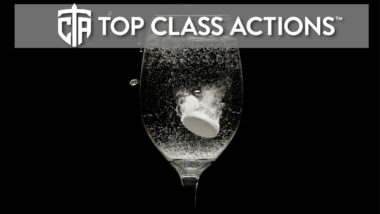




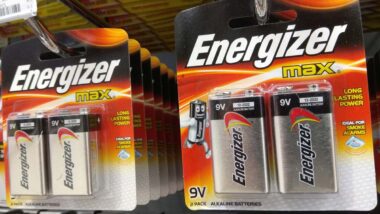
64 thoughts onAdobe Class Action Lawsuit Alleges Permanently Deleted Files
My son lost a paper in about 24 years ago due to Iolo disk and drive system (100mb optical rewritable disks)–they should have been sued. This is definitely a huge deal. Data out not to be erroneously deleted by a malfunctioning system regardless of whether it is due to hardware or software. We have numerous adobe products and data loss is a problem.
How do I put a Claim form in? I lost files from this same bug. I’ve contacted the law firm and adobe with no response.
Add me please
Add me please
Add me
Add me please
Please add me. I’ve has Adobe for years and have had tons of problems.
Please add me. I’ve has Adobe for years and have had tons of issues and problems with deletion of many different items.
I’ve has Adobe for years and have had tons of issues and problems with deletion of many different items.
ATTENTION!!
For everyone posting comments for example; “add me”, “please include me” or similar. In order to be included in this settlement, you MUST FILL OUT A CLAIM FORM!
You WILL NOT BE INCLUDED in this settlement or any settlement if you don’t complete a claim form for that specific class action!